GET Location within the Real-time Aggregated Data API is the most commonly used method within the REVEAL API product suite. Integrated users use this method to retrieve regular vehicle location details throughout the day to provide context to other business systems. We recommend that the user does not pull a vehicle’s location data more frequently than every 3 to 5 minutes.
Before attempting to retrieve vehicle location information it is important to know if the REVEAL account has been updated with valid VEHICLE NUMBERS for each vehicle to be pulled via the API. The VEHICLE NUMBER and VEHICLE NAME fields are different fields within REVEAL and the VEHICLE NUMBER field is not automatically populated upon account creation.
<?php $token = 'TOKEN_STRING'; $vehicle_number = 'VEHICLE_NUMBER'; $FIM_app_id = 'APP_ID'; $FIM_endpoint = 'https://fim.api.us.fleetmatics.com/rad/v1/vehicles/%s/location'; //Call method and set variable to location string $location = get_vehicle_location($vehicle_number, $FIM_endpoint, $FIM_app_id, $token); echo $location; function get_vehicle_location($vehicle_number, $endpoint, $app_id, $token) { //Inserts vehicle_number into '%s" space in endpoint $url = sprintf($endpoint, $vehicle_number); //Get necessary headers for REST call $headers = get_call_headers($app_id, $token); $session = curl_init($url); //Initialize transfer with URL curl_setopt($session, CURLOPT_HEADER, false); //Exclude header info in response curl_setopt($session, CURLOPT_RETURNTRANSFER, true); //Return transfer as a string of the return value of curl_exec() curl_setopt($session, CURLOPT_HTTPHEADER, $headers); //Pass in headers //Execute transfer of $session $response = curl_exec($session); //Get http code outcome of the #session transfer $http_code = curl_getinfo($session, CURLINFO_HTTP_CODE); //Measure false response/error if($response === false) { echo 'Error: '. curl_error($session); } //ALWAYS close transfer connection curl_close($session); //Evaluate variable for non 200(OK) http code if($http_code !== 200) { echo 'Error: Http Status Code returned '.$http_code; } return $response; } function get_call_headers($app_id, $token) { //Inserts app_id and token into respective '%s' spaces in the auth header $auth_header = sprintf('Authorization: Atmosphere atmosphere_app_id=%s, Bearer %s', $app_id, $token); //Create necessary headers for REST call $headers = array(); $headers[] = $auth_header; $headers[] = 'Accept: application/json'; //alternatively 'Accept: application/xml' return $headers; } ?>
DISCLAIMER
All sample code is provided by Fleetmatics, A Verizon Company, for illustrative purposes only. These examples have not been thoroughly tested under all conditions. Fleetmatics, therefore, cannot guarantee or imply reliability, serviceability, or function of these programs. All programs contained herein are provided to you “AS IS” without any warranties of any kind.
GET Location within the Real-time Aggregated Data API is the most commonly used method within the REVEAL API product suite. Integrated users use this method to retrieve regular vehicle location details throughout the day to provide context to other business systems. We recommend that the user does not pull a vehicle’s location data more frequently than every 3 to 5 minutes.
Before attempting to retrieve vehicle location information it is important to know if the REVEAL account has been updated with valid VEHICLE NUMBERS for each vehicle to be pulled via the API. The VEHICLE NUMBER and VEHICLE NAME fields are different fields within REVEAL and the VEHICLE NUMBER field is not automatically populated upon account creation.
public class Program{ public static void main(String[] args){ // Token call goes here, see TokenGenerator example // App Id from Fleetmatics Integration Manager (FIM) String appId = "companyname-p-us-4654sdf4fa351af65dsf1d"; // Vehicle Number for vehicle you wish to get the location for String vehicleNumber = "6789"; // Insert vehicle number into URI String getVehicleLocationUri = String.format("https://fim.api.us.fleetmatics.com/rad/v1/vehicles/%s/location", vehicleNumber); // Call method to GET vehicle location String location = new GET_Vehicle_Location().GetVehicleLocation(/* token auth string passed here */, getVehicleLocationUri, appId); // Display results System.out.println(location); } }
import java.io.BufferedReader; import java.io.IOException; import java.io.InputStreamReader; import javax.net.ssl.HttpsURLConnection; import java.net.MalformedURLException; import java.net.URL; public class GET_Vehicle_Location { public String GetVehicleLocation(String authString, String getVehicleLocationUri, String appId) { String location = ""; try { // Construct authentication header for FIM String authHeader = String.format("Atmosphere atmosphere_app_id=%s, Bearer %s", appId, authString); URL url = new URL(_getTokenUri); // Construct a url with the earlier supplied GetToken URI HttpsURLConnection conn = (HttpsURLConnection) url.openConnection(); // Open a new Https connection for transmission conn.setRequestMethod("GET"); // Set request type to GET conn.setRequestProperty("Authorization", authHeader); // Set Authorization Header conn.setRequestProperty("Accept", "text/plain"); // Denote type of response expected conn.setDoOutput(false); // Do not send request body // Execute request, read response. If we do not receive a 200 OK, throw exception if (conn.getResponseCode() != HttpsURLConnection.HTTP_OK) { throw new RuntimeException("Failed : HTTP error code : " + conn.getResponseCode()); } // Reads text from a character-input stream BufferedReader br = new BufferedReader(new InputStreamReader(conn.getInputStream())); location = br.readLine(); // Read the buffer into the location variable, not including any line-termination characters conn.disconnect(); // End connection to free resources } catch (MalformedURLException e) { // Required Exception e.printStackTrace(); } catch (IOException e) { // Required Exception e.printStackTrace(); } return location; } }
DISCLAIMER
All sample code is provided by Fleetmatics, A Verizon Company, for illustrative purposes only. These examples have not been thoroughly tested under all conditions. Fleetmatics, therefore, cannot guarantee or imply reliability, serviceability, or function of these programs. All programs contained herein are provided to you “AS IS” without any warranties of any kind.
GET Location within the Real-time Aggregated Data API is the most commonly used method within the REVEAL API product suite. Integrated users use this method to retrieve regular vehicle location details throughout the day to provide context to other business systems. We recommend that the user does not pull a vehicle’s location data more frequently than every 3 to 5 minutes.
Before attempting to retrieve vehicle location information it is important to know if the REVEAL account has been updated with valid VEHICLE NUMBERS for each vehicle to be pulled via the API. The VEHICLE NUMBER and VEHICLE NAME fields are different fields within REVEAL and the VEHICLE NUMBER field is not automatically populated upon account creation.
namespace Rest_Get_Vehicle_Location_Example { class Program { static void Main() { // Token call goes here, see Rest_Token_Example // App Id from Fleetmatics Integration Manager (FIM) string appId = "companyname-p-us-4654sdf4fa351af65dsf1d"; // Vehicle Number for vehicle you wish to get the location for string vehicleNumber = "998007"; // Insert vehicle number into URI string getVehicleLocationUri = string.Format("https://fim.api.us.fleetmatics.com/rad/v1/vehicles/{0}/location", vehicleNumber); // Call method to get vehicle location var location = new GET_VehicleLocation().GetVehicleLocation(/* token object or auth string passed in here */, getVehicleLocationUri, appId); } } }
using System; using System.Net; using System.Net.Http; using System.Net.Http.Headers; namespace Rest_Get_Vehicle_Location_Example { public class GET_VehicleLocation { public string GetVehicleLocation(/* token object or auth string passed in here */, string getVehicleLocationUri, string appId) { // Construct authentication header for FIM string authHeader = string.Format("Atmosphere atmosphere_app_id={0}, Bearer {1}", appId, /* token authentication string goes here */); // Begin new HttpClient. Use "using" to ensure the resource is released using (HttpClient client = new HttpClient()) { client.DefaultRequestHeaders.Accept.Clear(); client.DefaultRequestHeaders.Accept.Add(new MediaTypeWithQualityHeaderValue("application/json")); // Set expected result type (application/json or application/xml) client.DefaultRequestHeaders.TryAddWithoutValidation("Authorization", authHeader); // Pass in FIM auth header // Get the response from the REST API call, passing in the endpoint to the method using(HttpResponseMessage response = client.GetAsync(getVehicleLocationUri).Result) { // Get the result from the response var result = response.Content.ReadAsStringAsync().Result; Console.WriteLine("{0} ({1})", (int)response.StatusCode, response.ReasonPhrase); // Logging // True if HttpStatusCode was in the Successful range (200-299); otherwise false if (response.IsSuccessStatusCode) { Console.WriteLine(result); // Logging return result; // Return Vehicle Location to parse through } // If this is reached, the call has failed switch (response.StatusCode) { case HttpStatusCode.NotFound: //Vehicle not found return ""; case HttpStatusCode.Unauthorized: //optional token renewal here, see Rest_Token_Example return ""; /* ... other cases here */ default: //take another action return ""; } } } } } }
DISCLAIMER
All sample code is provided by Fleetmatics, A Verizon Company, for illustrative purposes only. These examples have not been thoroughly tested under all conditions. Fleetmatics, therefore, cannot guarantee or imply reliability, serviceability, or function of these programs. All programs contained herein are provided to you “AS IS” without any warranties of any kind.

Microsoft Visual Studio
To open and use the zipped Visual Studio projects, you will need a copy of Microsoft Visual Studio. Unzip the file and click on the Visual Studio solution file to begin, after the above requirements have been met.
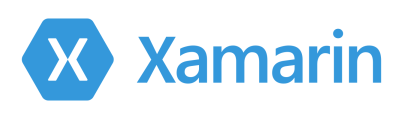
Xamarin Interactive Workbooks
Xamarin Workbooks provide a blend of documentation and code that is perfect for experimentation, learning, and creating code. To be able to view the interactive workbooks provided by Fleetmatics, please check the specific requirements for your OS and install Xamarin Workbooks, here.